快速开始
这是一份快速开始文档,可以把这个页面看作是一个导航页面,掌握这个导航内所介绍的知识,可以快速掌握Raven引擎。
选择模式
Raven引擎有两种开发模式,分别是:
两者的区别请详见模式选择
这里分别详细的介绍了两种模式的开发过程,你可以根据自己的需求选择合适的模式。
剧情模式安装使用
首先在download下载最新版本的Raven引擎。这里使用 0.14 版本进行开发。
下载安装启动器后,打开启动器,点击新建项目,可以创建一个新的项目。(注意需要选择剧情模式)
启动器打开后
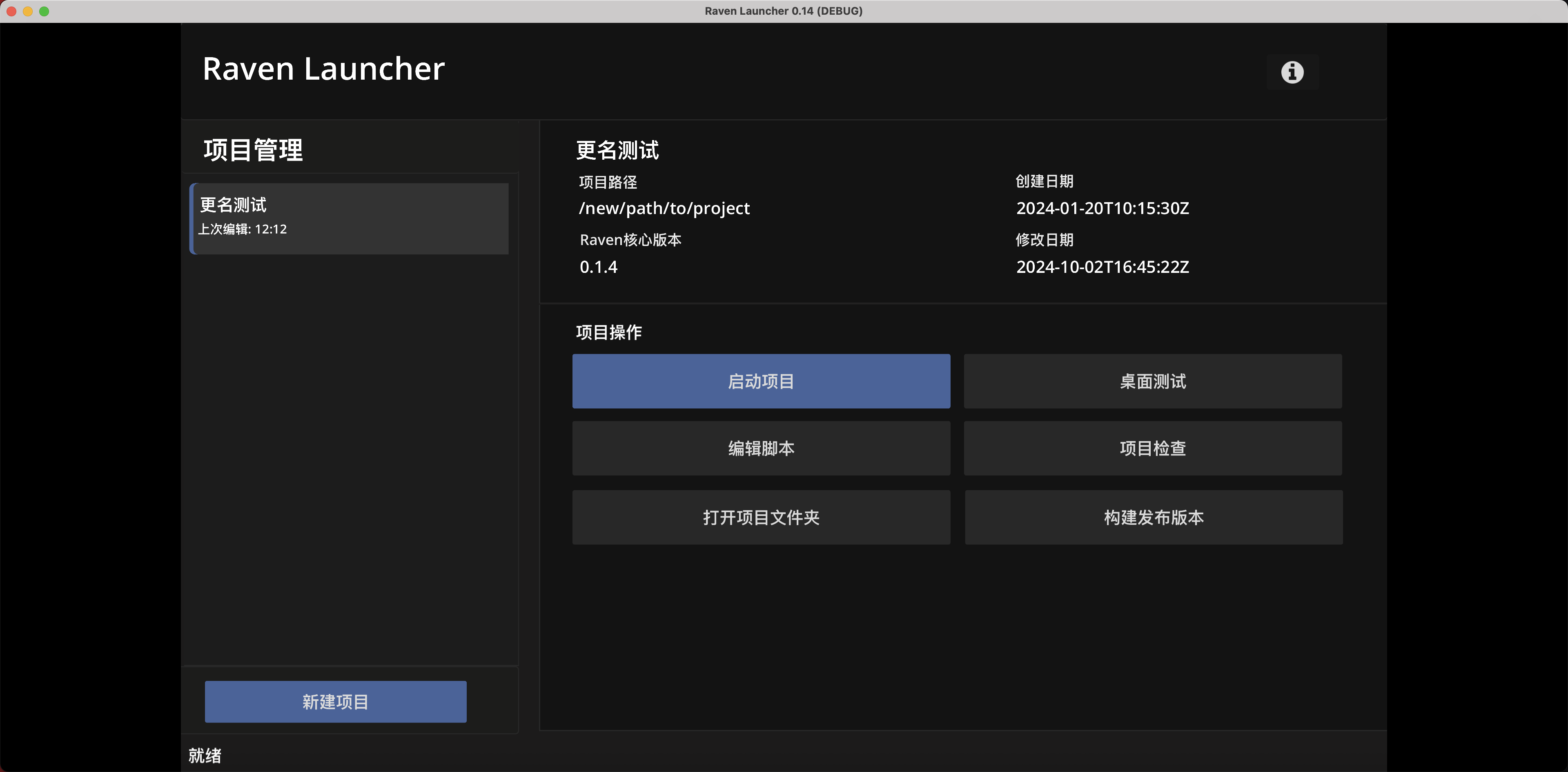
新建项目选择剧情模式
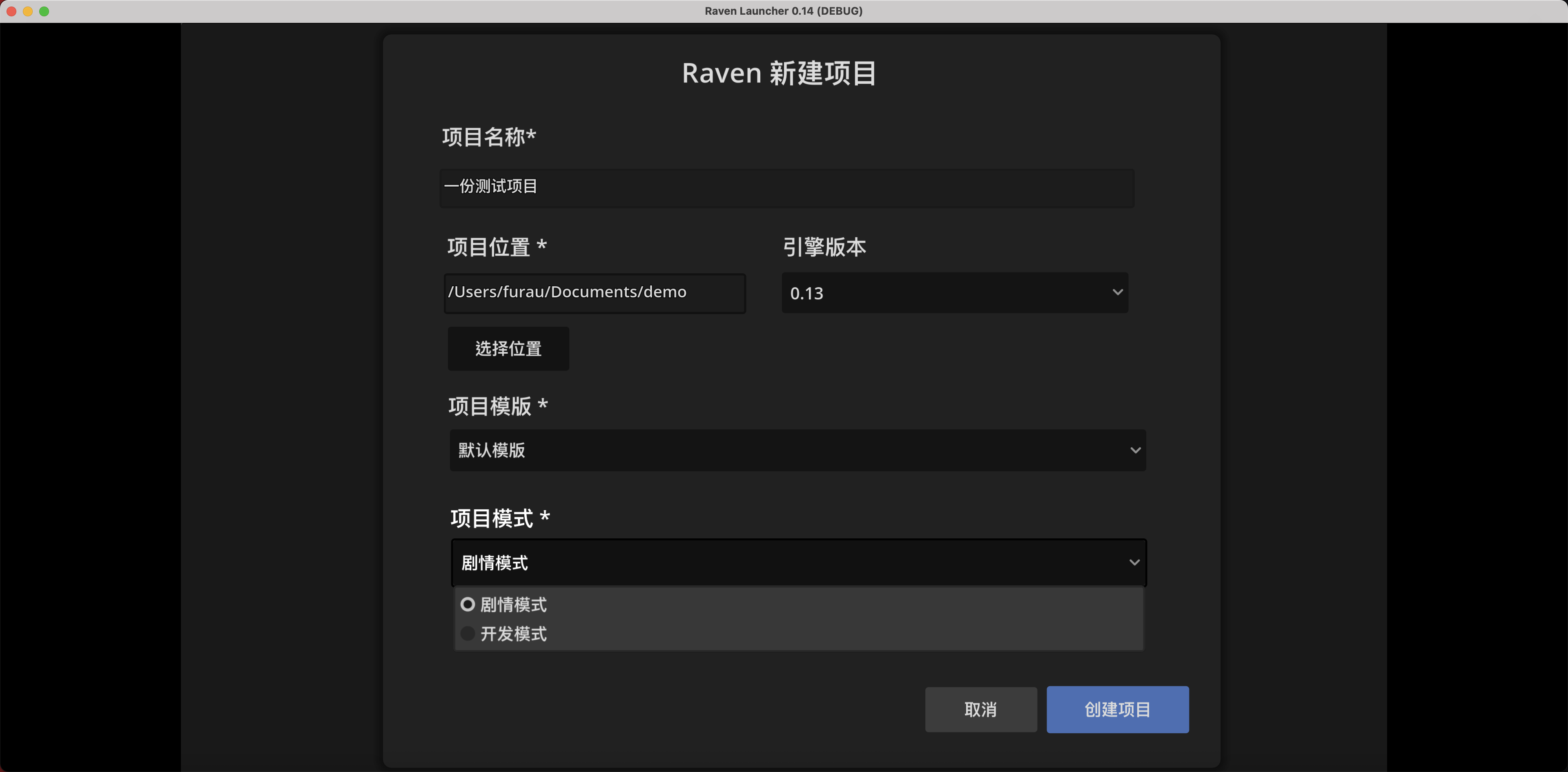
未完待续